If you're running a website and want to make money online, Google AdSense is an easy way to monetize. You don't need technical expertise—simply continue creating content and drive traffic to your site. With AdSense, you can embed ads on your website and earn revenue based on traffic. In this article, I’ll cover what AdSense is, how to apply, embed ads, and optimize ad monetization techniques.
What is the operating logic of Google AdSense?
AdSense is an advertising network that connects publishers and advertisers . Publishers link their websites to advertising platforms, allowing advertisers to bid to display their ads on these websites.If a website visitor clicks on an ad on the website (or views an ad), the "publisher" will receive a specific reward for the ad bid, and the remainder will be shared with Google.Since the average advertising costs paid by advertisers in different industries or regions are different, the income of "publishers" will also vary accordingly.The basic operating logic of the entire Google AdSense, and the general process is as shown in the figure below.
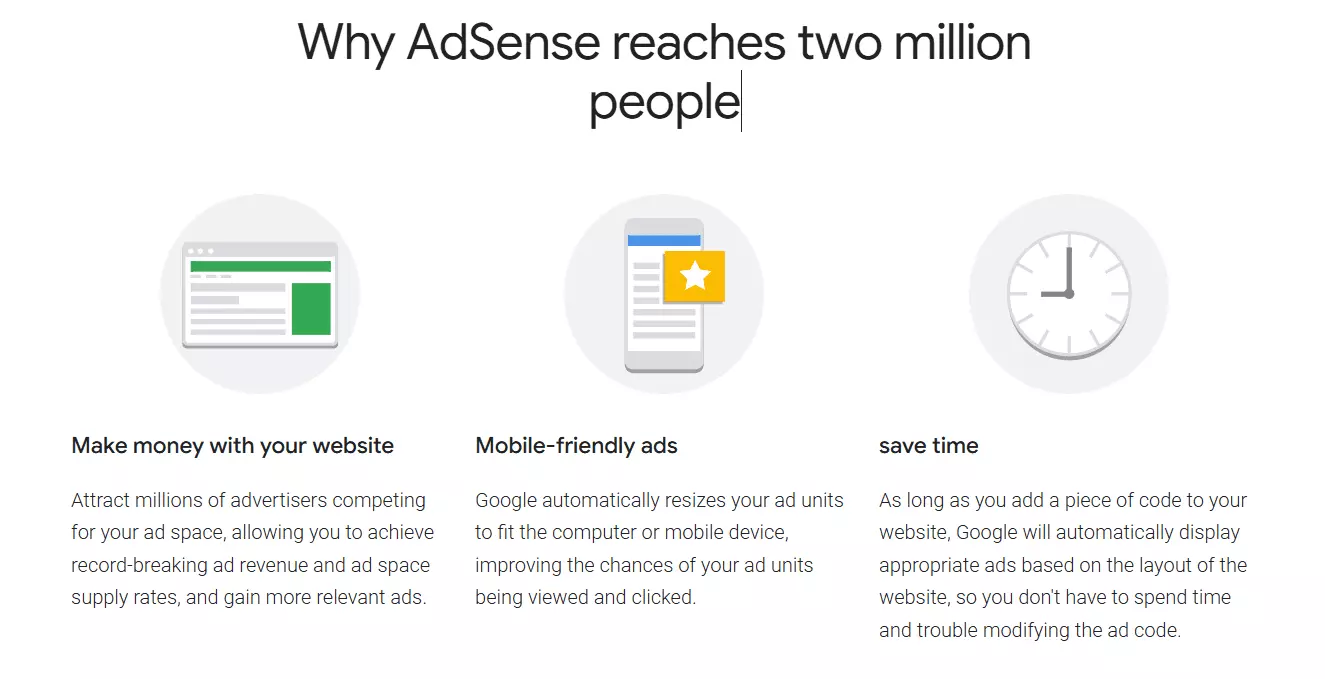
Google AdSense bidding rules & revenue calculation formula?
After understanding the logic behind revenue sharing, the two proper nouns " cost per thousand impressions (CPM / Cost Per Mille) " and " revenue per thousand impressions (RPM / Revenue Per Mille) " were derived from it , which is convenient. We do advertising revenue calculations.
Let’s take a look at what they each mean?
Cost per thousand impressions (CPM): Advertisers can set how much they are willing to pay for each 1,000 valid impressions of their ad.
Revenue per Thousand Impressions (RPM): The estimated amount of revenue a Publisher will earn for every 1,000 ad impressions.
It should be added here that revenue per thousand impressions does not represent actual earnings. The algorithm for this indicator is to divide the estimated revenue by the number of page views, impressions or queries obtained, and then multiply by 1,000 as a conversion.
Calculation formula: revenue per thousand impressions = (estimated revenue / page views) * 1000
Through the above formula, we can perform the following conversion examples:
If 50 page views are estimated to generate $0.3 in revenue, the page's RPM is ($0.3/50)*1000, which is $6.00.
If 50,000 ad impressions are estimated to earn you $200, your ad's RPM is ($200/50,000)*1000, or $4.
Okay, a simple understanding of the basic concepts of Google AdSense will help us run more smoothly in the future:)
Associate your website with Google Adsense
Firstly, proceed to Google AdSense official website,Just log in with your Google account and bind your Adsense account.
Step 1: Fill in the payment information
You will then enter the main page of Google AdSense. The application process is mainly divided into three steps, namely "Payment", "Advertisement", and "Website".Among them, the settings of "Payment" and "Website" are required. We can start with the "Payment" settings first.Then just enter the payment-related information accordingly. It is recommended to fill in the "correspondence address" in the relevant address part, which is where you actually live.Because Google will send a physical verification letter, which contains relevant certificates, and verification is required before payment can be collected.
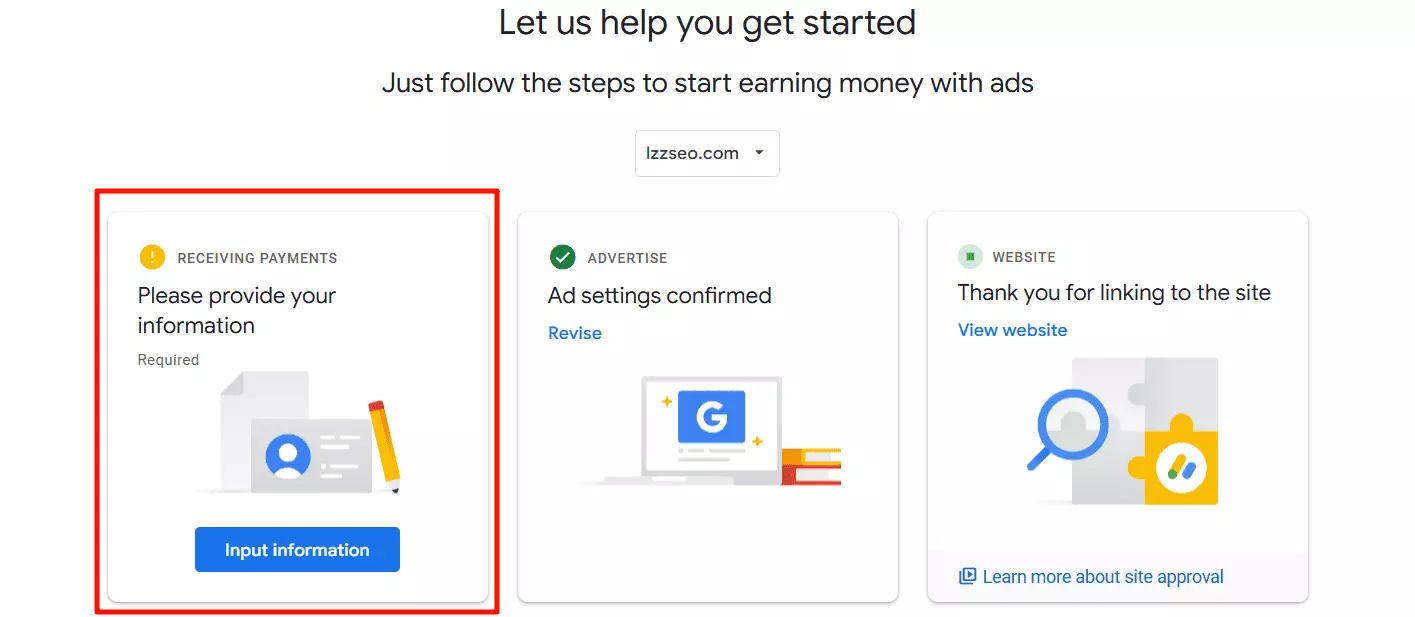
Step2: Copy the Google AdSense authentication code
Google needs to confirm that you have the qualifications to manage the website, it will need to embed the relevant verification code in the website to confirm the qualifications.Click the "Website" related button, as shown below.
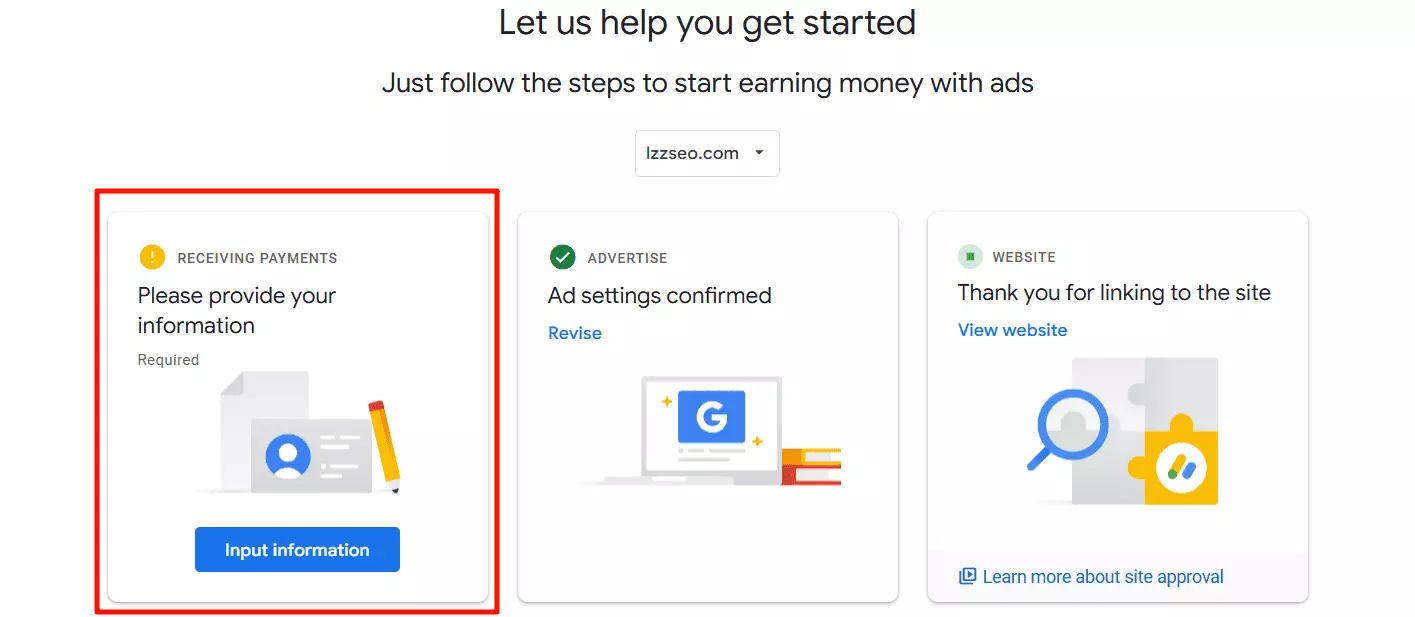
Next, the system will generate your own Google AdSense tracking code, and you will copy it between the global<head></head>tags on your website.Among them, client=ca-pub-xxxxxxxxxxxxxxxxxxx is your client ID, which uniquely identifies your identity.
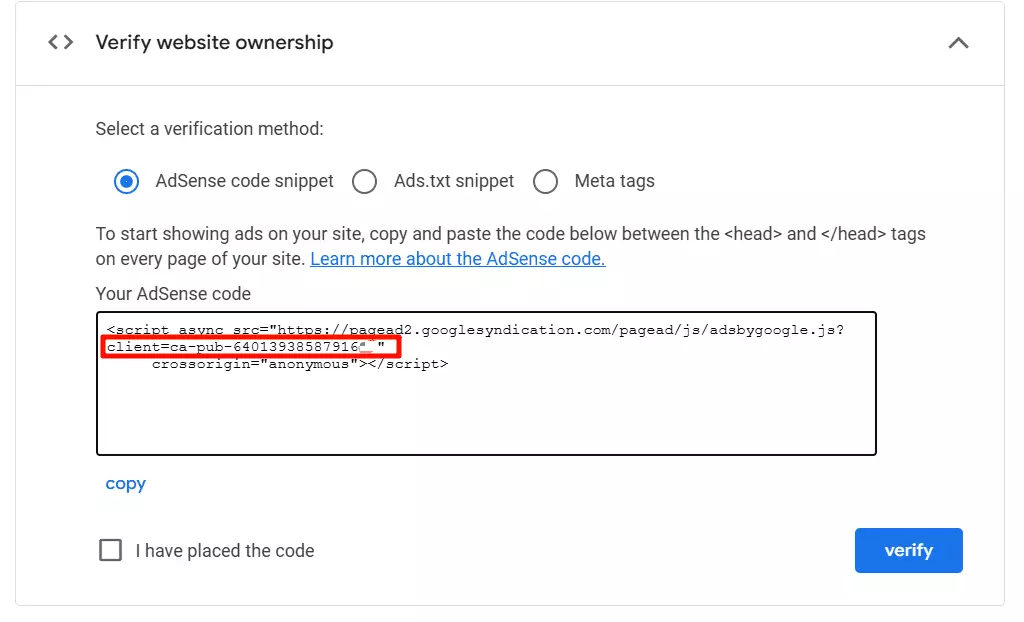
Step 3: The final step
Paste the code you just copied onto your own website, save it, and then go back to the Google AdSense website for verification. Once approved, you can start using it!
Google AdSense Type
1: Automatic Advertising
"Automatic advertising" is a relatively simple method of embedding ads into a website. You only need to embed a string of code provided by Google into the website. The system will automatically detect your website and place it in the most profitable location. Moderately sized ads (the mobile version will also automatically resize) to help you increase your profits.
Find the website where you want to embed ads in "Ads > By Site" and click Edit.
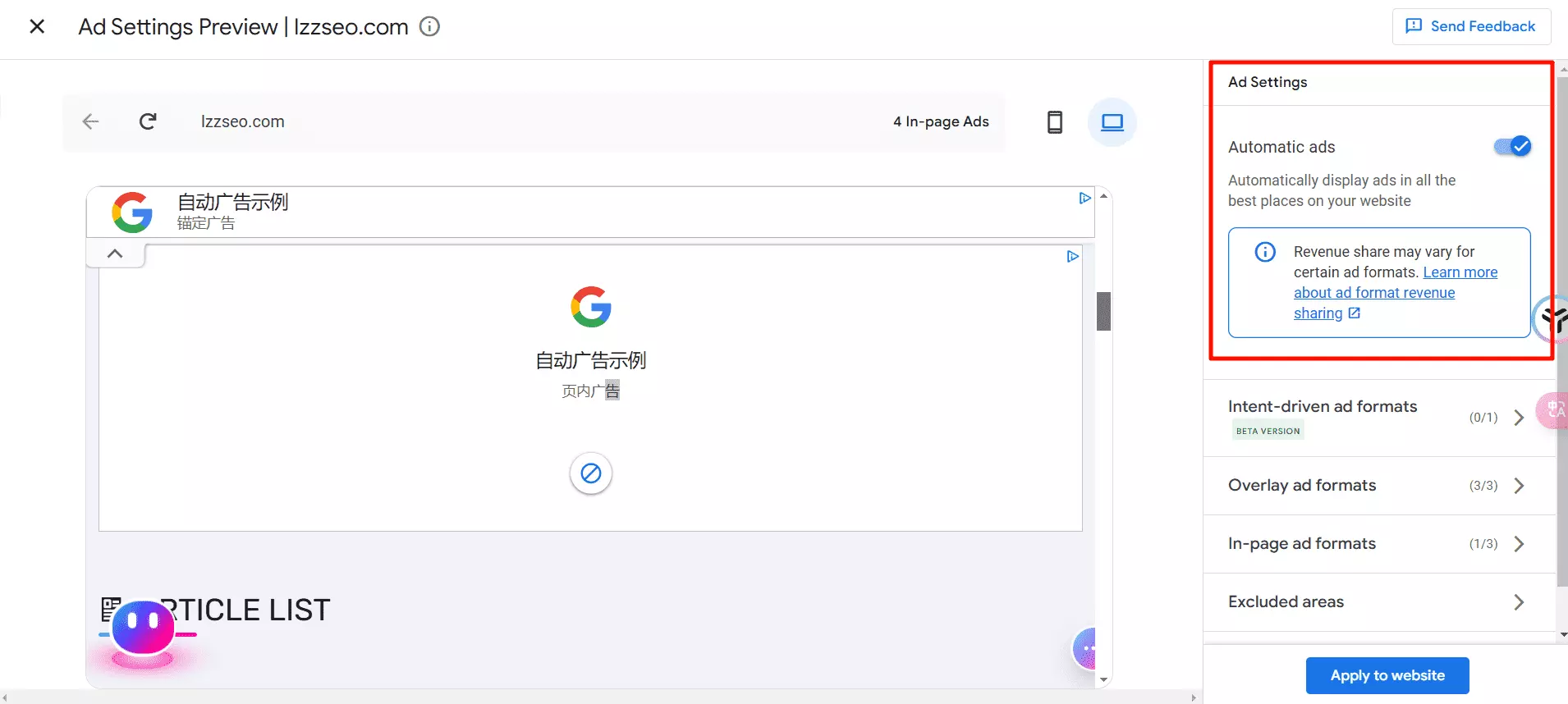
2: Manual Advertising
"Manual Advertising" refers to a highly tailored advertising integration technique, capable of inserting various forms of advertising modules across diverse web pages. With respect to the standard advertisement components of Google AdSense, they encompass the following categories.
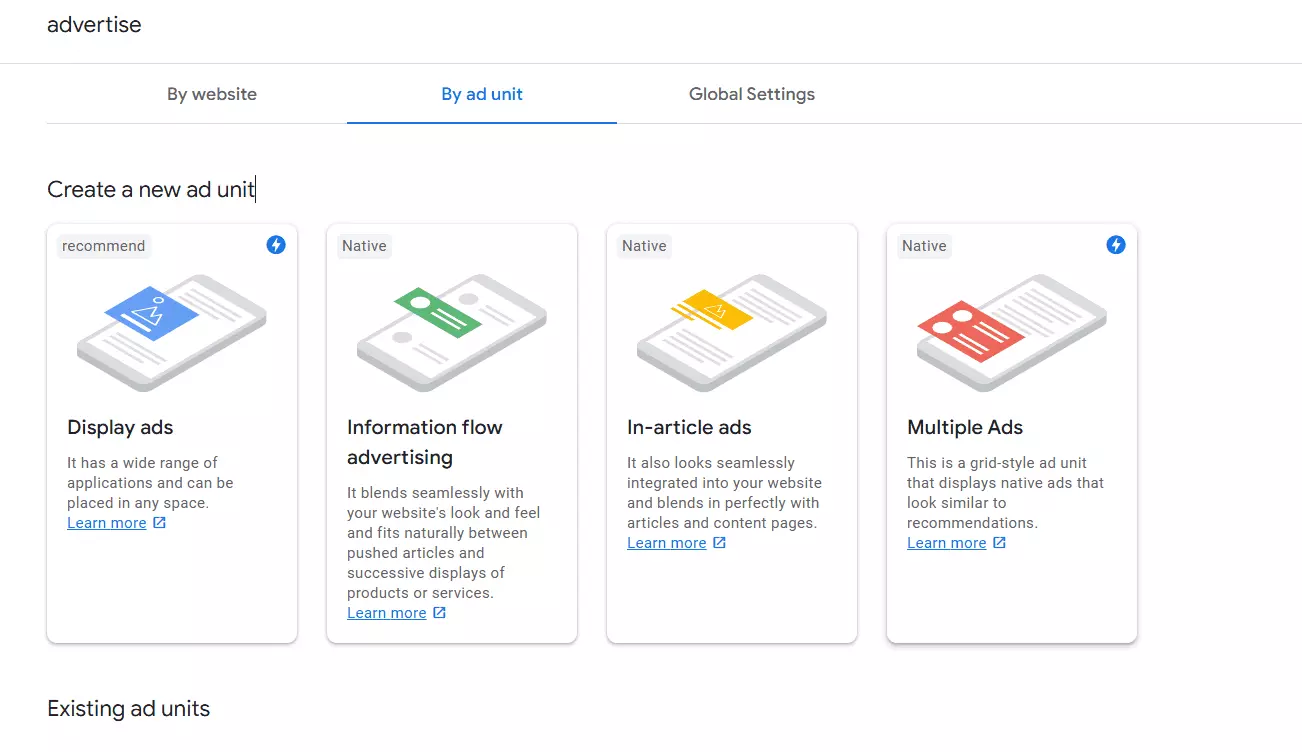
Multimedia ads : They can be placed anywhere on the website. The variability is relatively large. The shapes include squares, banners, industry categories, etc., and the width of the ads can be adjusted according to different devices.
Dynamic In-Ads : Supports automatic and manual methods. You can scan web pages through Google and automatically generate ads; or you can generate them manually.
In-article advertising : Generate advertising fields within the article and integrate them naturally into the article text.
Multiplex ads (multiple ads) : Multiple ad blocks can be displayed at one time, possibly in the form of 4 in a row (two rows in total).
How to embed ads into a website?
First,Go to the Google AdSense platform > advertise > Click on the ad unit. Here we use "Display Ads" as an example.
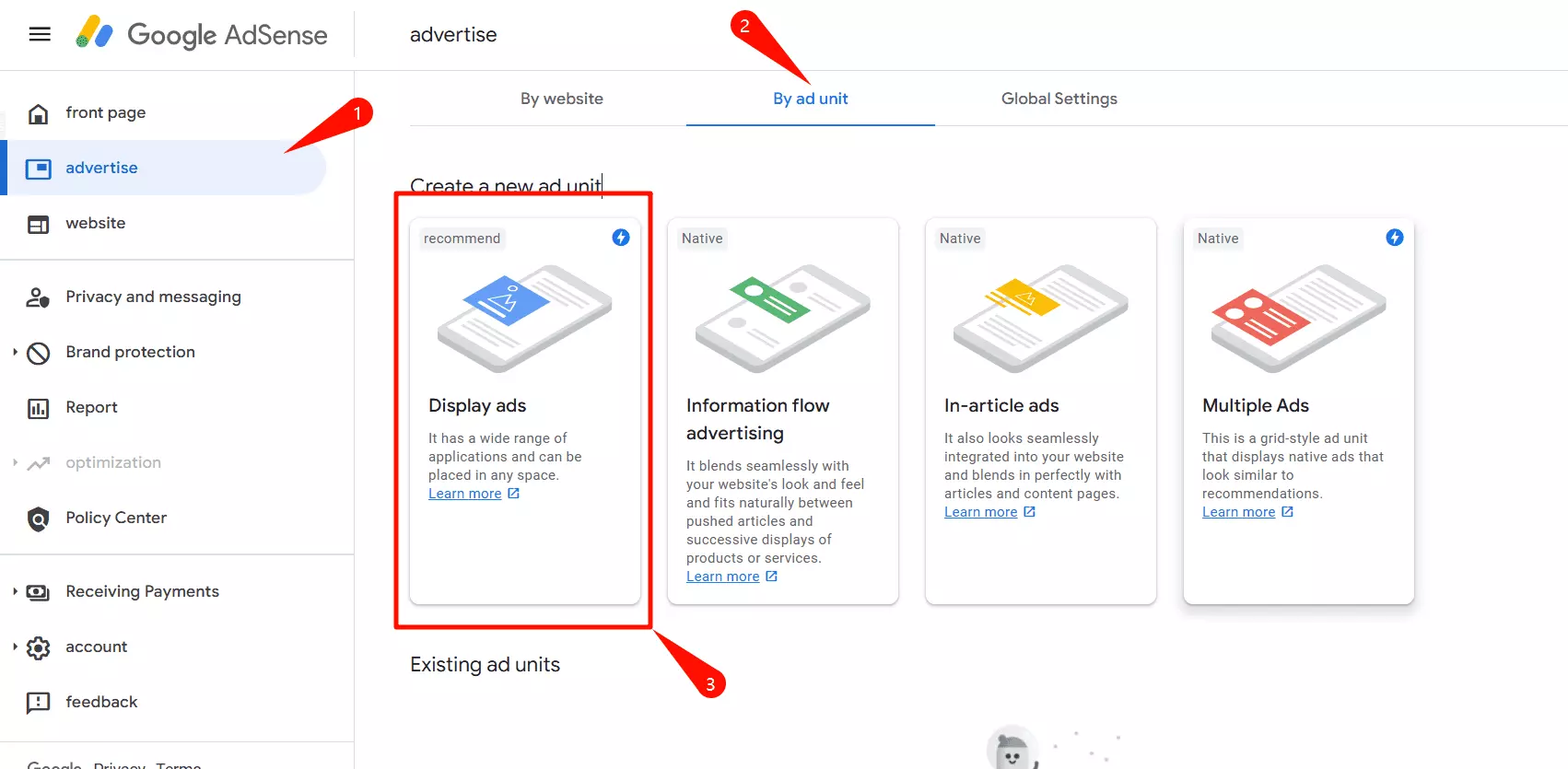
You can name this advertisement yourself to facilitate subsequent inquiries. Then select the ad layout, select responsive ads (the width can be automatically adjusted according to different devices), confirm and click "Create".
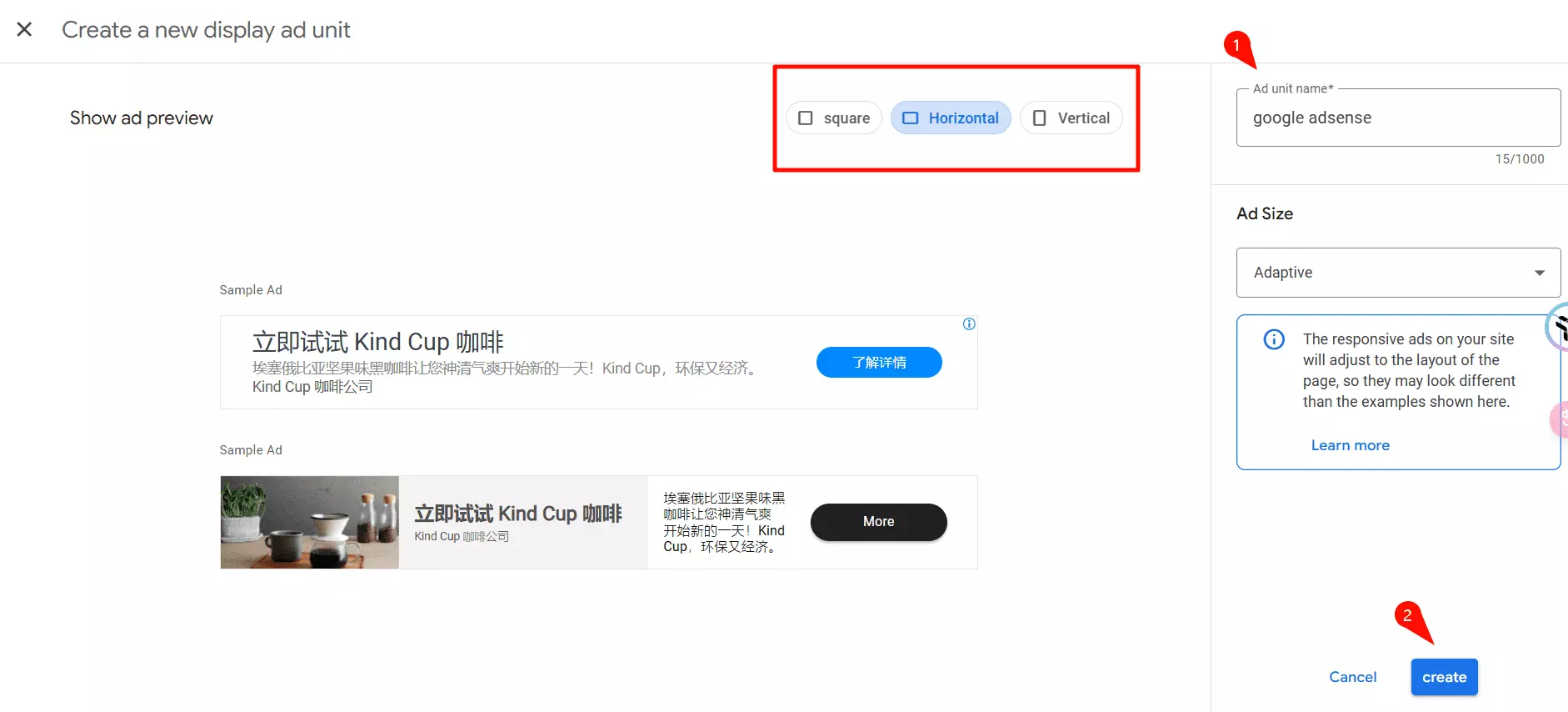
Then, Google AdSense will automatically generate a unique code for this advertisement, which can be copied to the editing section or page to successfully embed the advertisement
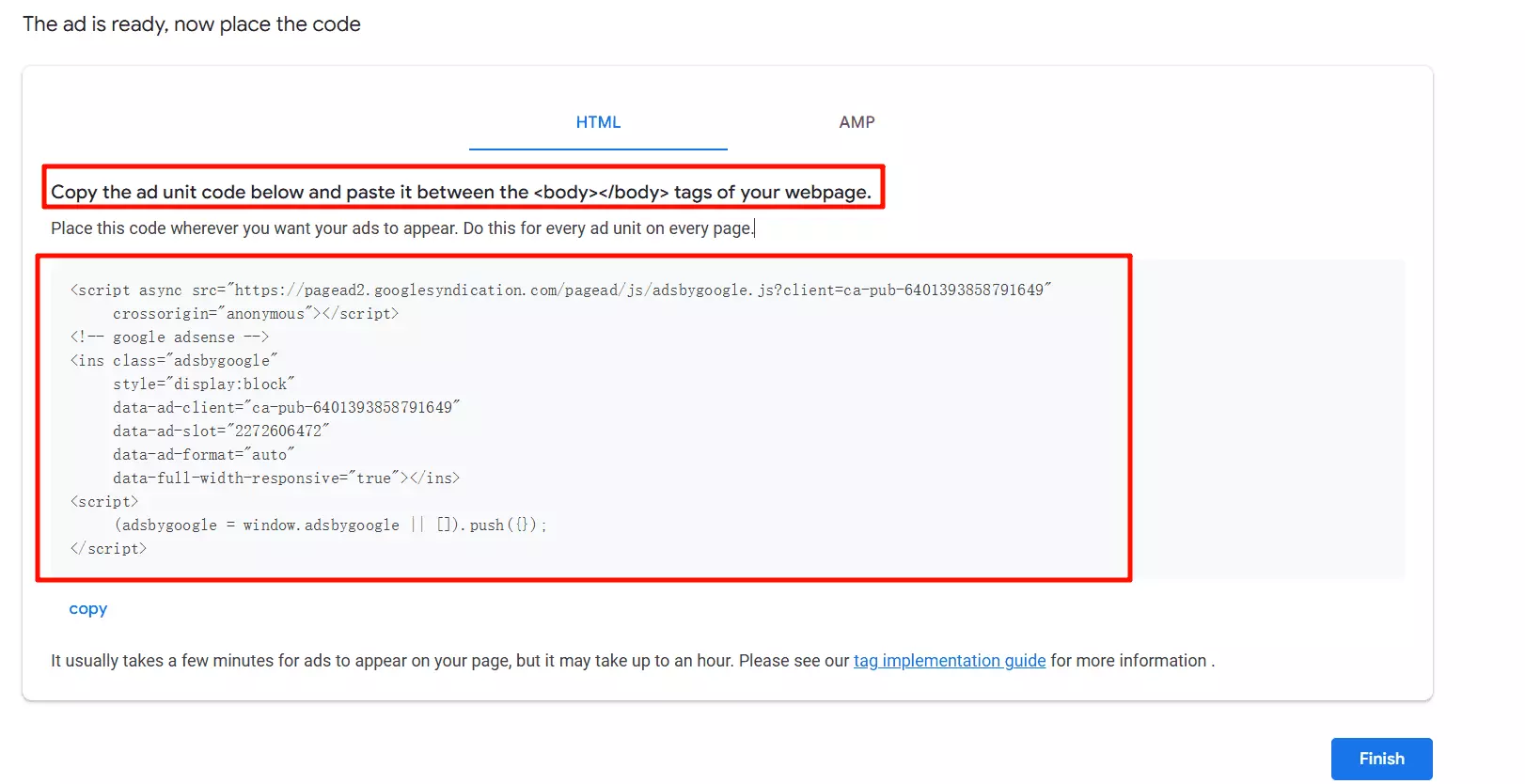
Reference article:https://frankknow.com/google-adsense-tutorial/#adsense-type
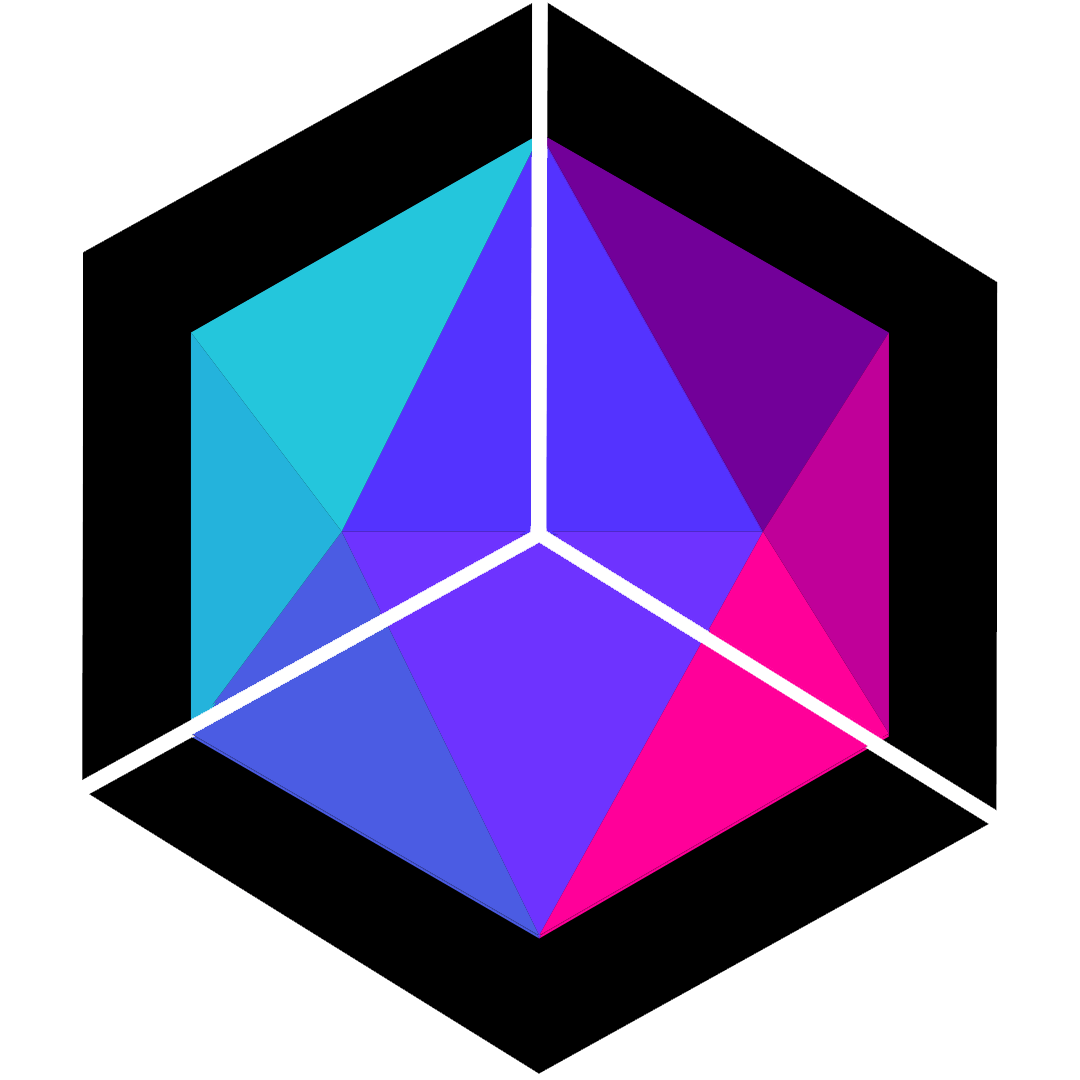

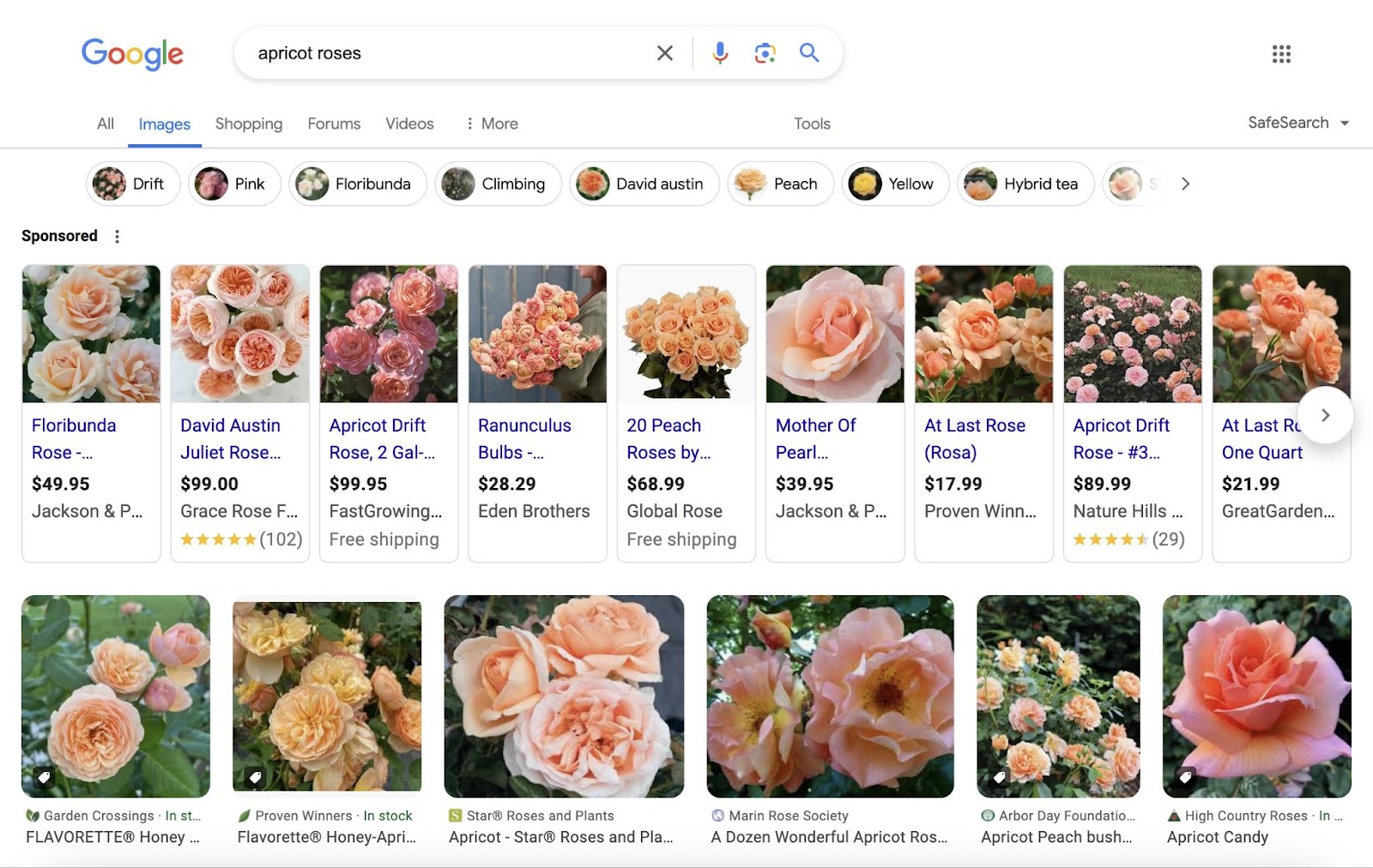
Comments